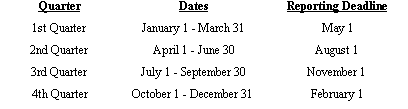HOW TO REPORT PURCHASES
BuyMax® has dozens of vendor partners offering rebate incentives and the process to receive them is easier than you may think. By following these simple steps below, you be can begin putting cash straight to your bottom line. To qualify for the rebates you MUST report your purchases on the BuyMax website. You always have 30 days after the end of each quarter to report your purchases. Remember, if you do not report your purchases you will forfeit your rebates!
1. Go to www.buymaxalliance.com.
2. Enter your BuyMax Username and Password then click “Log In.” If you need help with your password, contact your BuyMax Team.
3. Click the “Report Purchases” tab located on the navigation tree on the left side of the webpage.
4. Click “Select a Vendor” to choose the appropriate vendor partner to submit your quarterly totals.
Only the vendor partners that offer rebates are listed in this drop-down menu. If you have made purchases from any of the listed vendors, be sure to report your eligible items or you will forfeit the rebates.
5. Make sure the “quarter” and “year” fields reflect the period for which you are reporting.
6. Click “Enter Purchases.”
7. Enter the total dollar amount of paid invoices from the specified vendor, excluding taxes or delivery charges.
When reporting for manufacturers that sell through distribution centers, you will need to list your distributor(s), account number(s) and purchase totals separately.
8. After you have entered your purchases, click “Save” and you are done reporting. Repeat these steps for each vendor partner you use listed in the “Select a Vendor” menu.
That is it! Now all you have to do is wait for your rebate check! (Checks over $25 are distributed each quarter.)
Helpful Hints:
• Have your distribution center representative help you gather your totals. Many distributors have the technology to run a report to show how much of a single brand you have purchased from them in a given timeframe. This total is what will be communicated to the vendor and by receiving your information from the source, the totals are more likely to match.
• If your distributor cannot provide information to you, keep a spreadsheet and enter your qualifying purchases as you pay the invoices. At the end of the quarter, simply total the amount and you are done.
• When reporting for HVAC equipment, only serialized equipment qualifies. Please do not include parts and supplies.
• Be sure to keep your Preferred Vendor Sign-Up Forms (PVSFs) up to date. This form communicates to the manufacturer where you are buying their products. If you have any changes in account number or add a new distributor, revise your PVSF so that all of your purchases are accounted for. For a complete list of PVSFs, click the “Sign-Up Forms” tab on the navigation tree on the BuyMax website.
• Mark your calendar as a reminder when to report.
• Contact your BuyMax Team if you need any assistance. We are here to help! 877-428-9629