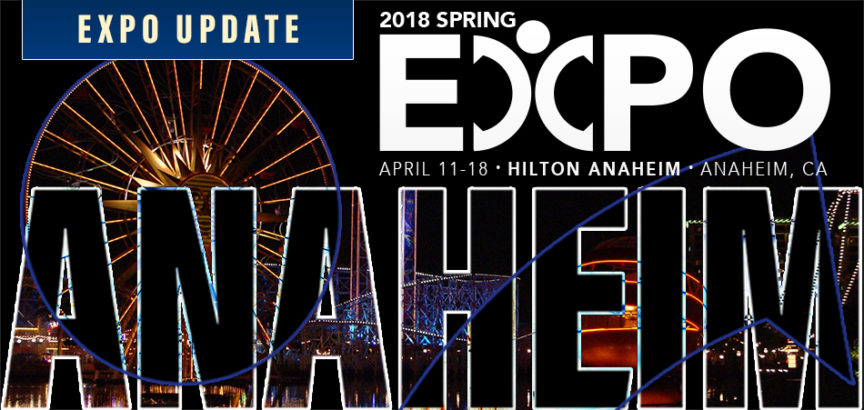In the above video, SGI’s VP of Operations, Davin Marceau, walks you through all of the new tools that were unveiled at the Expo in Orlando! If you missed Expo, you missed out on seeing these tools rolled out which include NEW tools to assist with in-house, weekly training; a NEW, comprehensive service/repair technician onboarding program; and a host of NEW video content on SGI’s NEW video player—now a part of your SGI HUB!
Discover these new tools you now have immediate access to at www.yoursgihub.com!
Here’s a quick recap of what’s now available to you:
- Training Kits
- What they are: If you’re struggling with content to use in your training meetings with your team, SGI just rolled out a tool that will help. Currently, there are three training kits available to you on HUB that include PowerPoint files, a Leader Guide and a Learner Guide for each. Combined, these kits give you 30 weeks of training for your team, and we’ll be adding to them in the future, too. Go check out the start of this amazing training curriculum.
- Where to find them: Log into your SGI HUB, and choose Training Kits in the dropdown menu under Resources at the top of the page.
- SGI HUB Video Library
- What it is: One of the most exciting developments at Expo was a big change to your SGI HUB. Now, you have access to a robust—and growing—video library that creates an experience you’re used to from other sites like YouTube. Finding and exploring your SGI video content has never been easier, and we invite you to go explore your new video library on the SGI HUB where you can browse and search for the content you need.
- Where to find it: Just click Videos at the top of your SGI HUB homepage.
- Technician Onboarding Program
- What it is: You spend time and money finding the right person for your team, but do you have the right program to get them started on the right foot? If you aren’t onboarding properly, you’re sending someone you’ve barely trained out across town in your $50,000+ service truck with your name on it loaded up with thousands of dollars of parts. Let’s get technicians started the right way! SGI unveiled the program to help you. This is a comprehensive program that offers the following tools to assist you in your onboarding:
- Manager’s Guide – a detailed description of every tool can be found within this file.
- Trainee’s Guide
- Onboarding PowerPoint Presentation
- Building an All-Star Team Video Series, Volume 1 – accessible in the NEW SGI video player; more info below
- Technician Service-Call Basics Video Series – accessible in the NEW SGI video player; more info below
- Ride-Along Checklist
- Daily Performance Evaluation
- SGI Technical Assessment – accessible under “Resources” on your SGI HUB; more info below
- Where to find the files: Unless otherwise noted above, you can find a zip file of the documents and files in the Onboarding program under Resources in the People-Management Downloads
- What it is: You spend time and money finding the right person for your team, but do you have the right program to get them started on the right foot? If you aren’t onboarding properly, you’re sending someone you’ve barely trained out across town in your $50,000+ service truck with your name on it loaded up with thousands of dollars of parts. Let’s get technicians started the right way! SGI unveiled the program to help you. This is a comprehensive program that offers the following tools to assist you in your onboarding:
- Building an All-Star Team
- What it is: SGI unveiled a new training series to the HUB. Building an All-Star Team brings you 9 completely new episodes that tie directly in with the new Onboarding program as well as an additional 11 episodes that show your team how to cultivate a Mountain Mover Attitude. The original All-Star Team video series has been reimagined and updated for today’s teams!
- Where to find it: Click on Videos at the top of your HUB homepage. Once you’re in the Video Library, go to the Building an All-Star Team folder under Browse by Series.
- Technician Service-Call Basics
- What it is: This is one that got a lot of applause at Expo. Now, you have access to a four-part video series, specific to your trade, that walks your technicians through the steps of a successful service call. It’s all here from how to approach the home to how to ask for the business. This is a tremendous asset for training a new team member and for working with your existing team.
- Where to find it: Click on Videos at the top of your HUB homepage. Once you’re in the Video Library, go to the Technician Service Call Basics folder under Browse by Series.
- Technician Assessment
- What it is: Technician Assessment gives you a dynamic way to test the technical knowledge of individuals when you interview them or when you are trying to gauge the technical needs of your team. This online tool gives you tests that potential hires can take before you hire them so you can see where their technical skills stand. This is one that you want to go to the HUB and try for yourself!
- Where to find it: Go to Resources at the top of your HUB homepage and choose Technician Assessment from the drop-down menu.
You have immediate access to all these tools through your SGI HUB! Log on and start exploring the latest business-building tools from SGI. Watch your HUB Video Library for the release of the recordings from this Expo so you can watch these sessions and the others from Orlando. Need help with your HUB access? Contact your SGI Coaches for help.
Mark your calendars for the Spring 2018 Expo!
Make sure you don’t miss everything that we’re rolling out in Anaheim for the Spring Expo, April 11-13, 2018. Save the dates and we’ll see you there.